v2022.23.11#
Previous version: v2022.22.0
Features#
Visualizing data with widgets in the new Dashboard view#
We have introduced a brand new Dashboard view for displaying widgets used for data visualization. Widgets are set and configured in the Data model tab of the Device Center, along with their corresponding Observations to enable data collection. The Dashboard data is displayed per domain and features the following kinds of charts based on the type of data collected:
- Line chart
- Boolean chart
- Gantt chart
- Punch card chart
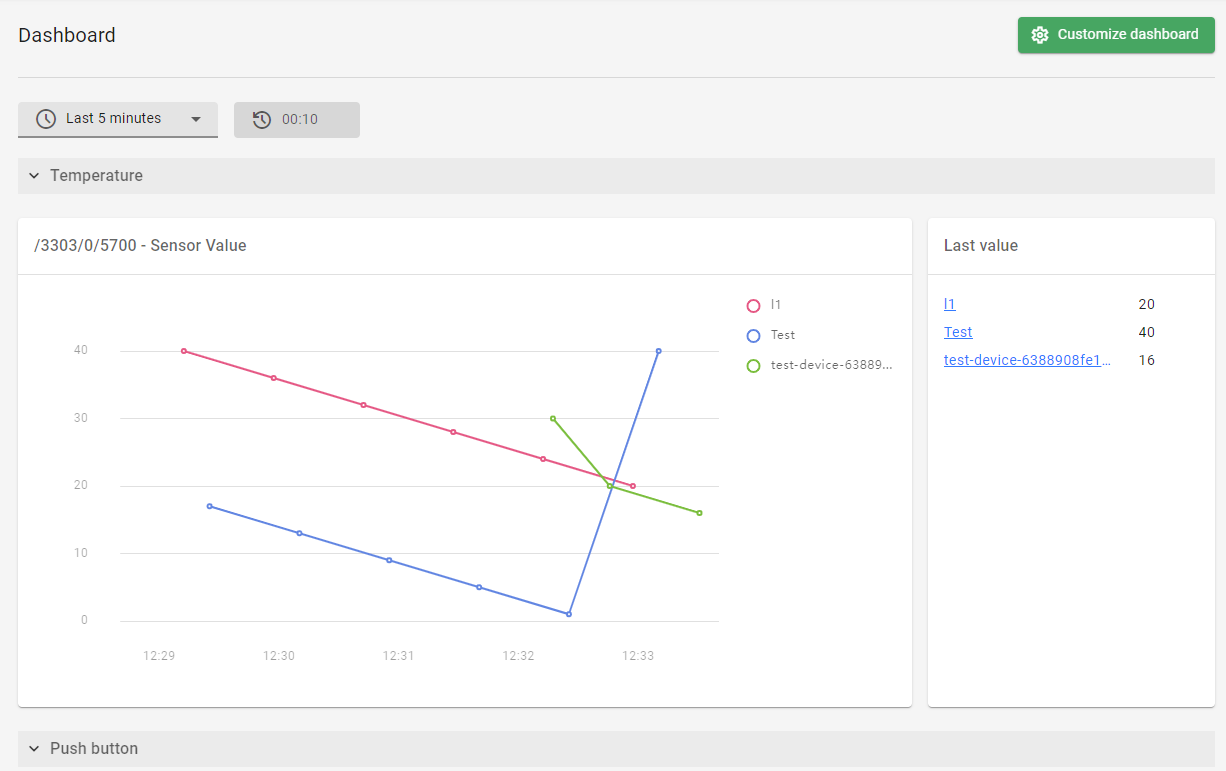
Architectural Changes#
Renamed cdm.conf configuration file to devman.conf#
We have renamed the cdm.conf configuration filename to devman.conf according to the established naming convention.
Device ID compatibility translation in REST API v3 endpoints#
We have completed the bidirectional compatibility translation between the old and new Device ID format for all the REST API v3 endpoints. In the new Device ID format, the Endpoint name is now hashed for better security.
Enhancements#
Improvements in displaying tooltips#
We have fixed the behavior of the tooltips so that the displayed tooltip of one button doesn’t prevent clicking on the neighboring element. We have also introduced small delays when showing and hiding tooltips upon hovering on an UI element.
Consistent spacings between text fields#
We have introduced consistent spacings between text fields in Operations Center and Device inventory.
Bug Fixes#
Fixed Azure IoT devices cannot be deleted#
We have fixed a bug which prevented the user from deleting devices connected to an Azure IoT integration. Now, device deletion is instantaneous.
Fixed hex key validation when adding a device with PSK mode#
We have fixed the validation of keys typed in the hexadecimal format so that the warning message shows immediately after unclicking the key input.
Domain verification when updating Management device entity in Bootstrap#
We have added domain verification when updating the Management device entity inside the Bootstrap entity. Now, if the Management entity already exists it must be visible from the level of Bootstrap task domain, otherwise the task fails.